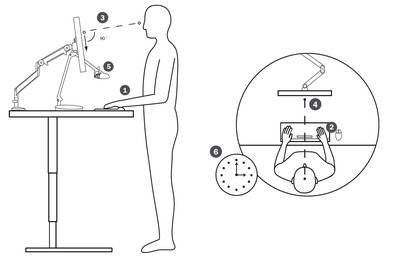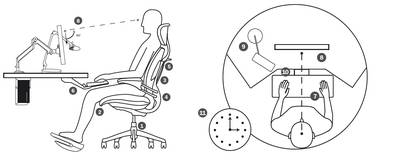Privacy preferences center
This website uses cookies for the personalisation of content and advertising, the provision of social media functions, and analysis of your visit. Information about how you use our website is used primarily to analyse traffic. Information about our website traffic is also shared with our partners in the field of social media, advertising and analytics.
For more details read
Cookie Policy.
Necessary cookies
Always active
These are cookies necessary for the correct functioning of the website. These necessary cookies
enable basic functions such as site navigation, and at the same time ensure that the website is
safe and easy to use and operate. For this reason, these are mandatory cookies and their use
cannot be excluded. Some of these cookies belong to third parties and are used by Youtube and
Leady, which provide their services to our company.
Analytics cookies enable an understanding of how people use the website. Analytical cookies
record your location, how you browse the site, patterns and preferences when browsing the
website, time spent on the website and other information. This then provides the opportunity
to improve the website. These cookies help to ensure the smooth operation and adaptation of
the website content to your requirements through anonymous information collection and
reporting. Your active consent is required to enable this type of cookie.
Marketing cookies are used to monitor your activity on our website. The purpose is to display
content and adverts that are relevant and interesting directly for you, which is thus more
valuable for the publisher of third-party adverts. The result is better targeted advertising, which
is personalised to you and helps us measure the effectiveness of advertising campaigns. Our
website uses both short-term and long-term marketing cookies. Some of these cookies belong
to third parties and are used by Youtube and Google LLC, which provide their services to our
company. Your active consent is required to enable this type of cookie.